Hey guyzzz..
Im Ashish, today im telling you best hidden youtube tricks. I bet you never heared about this all. at this time we watch so many videos on youtube. but if you are a tech geek then always want to do new things, then why not with youtube. With these secret youtube tricks you will be amazed.
Im Ashish, today im telling you best hidden youtube tricks. I bet you never heared about this all. at this time we watch so many videos on youtube. but if you are a tech geek then always want to do new things, then why not with youtube. With these secret youtube tricks you will be amazed.
- Type 'Use the force Luke' and YouTube will acts like drunk.
- Type 'Beam me up Scotty' and let the magic take over.
- Add a simple 'ss' in the URL after www and before YouTube to download YouTube videos Easily.
It'll automatically take you to a download page where you'll find an array of formats you can download the video in.
Watch age restricted videos without logging in.
Watch age restricted videos without logging in.
Came across an age-restricted video? Don't feel like logging in? But still wanna watch it? Because hey, it's age restricted!
Well, worry not. All you have to do is, remove "watch?" from the URL, and replace the "v=" with "v/". Press enter and enjoy the video.
-
Type 'doge meme' in the search bar to make your YouTube colourful.
Type 'doge meme' in the search bar to make your YouTube colourful.
-
Add 'gif' to YouTube in the URL to convert YouTube videos to GIF.
Add 'gif' to YouTube in the URL to convert YouTube videos to GIF.
-
Use the keyboard shortcuts.
Use the keyboard shortcuts.
Feeling too lazy to reach out to your mouse? Worry not for you can always use that keyboard of yours to control your YouTube videos.
k= Pause/play.
j= Rewind the video 10 seconds.
l= Fast forward the video 10 seconds.
m= Mute the video.
-
Start your video at a specific time.
Start your video at a specific time.
Wanna start your video from a specific time? Just add "#t=" followed by the time you want your video to start from. For example, "#t=1m2s" or "#t=62s".
Also, if you're embedding the video and want the video to start from a particular time point, all you have to do is right click on the video, and choose "Get video URL at current time".
Tags-
youtube tricks buzzfeed
youtube tricks 2016
youtube tricks download
youtube funny tricks
youtube moodwall
youtube hidden tricks
youtube tricks for mobile
scoopwhoop youtube hacks


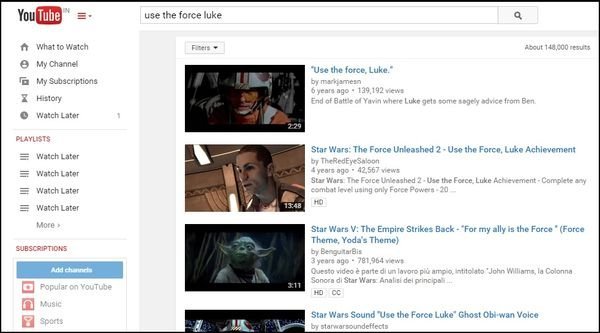
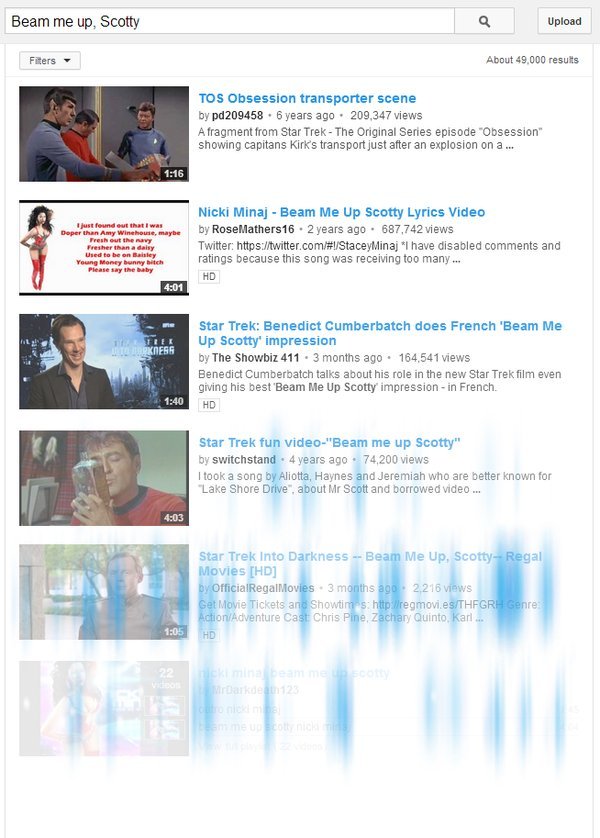
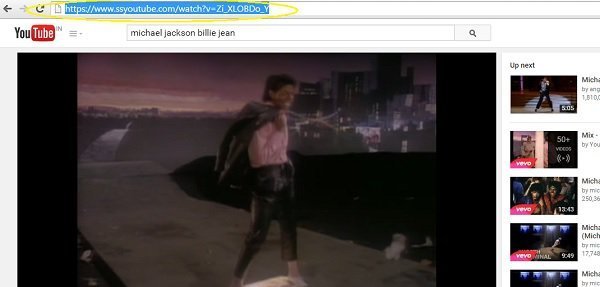
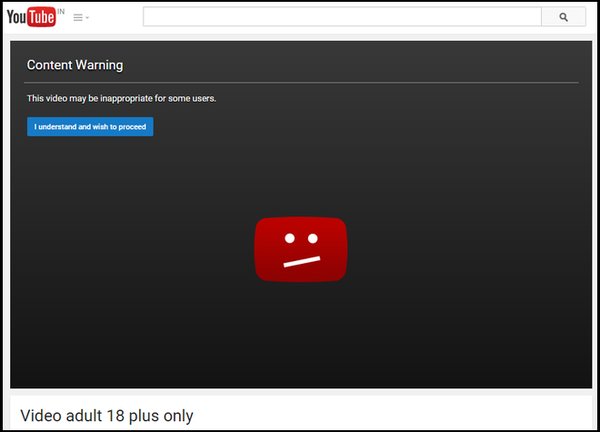
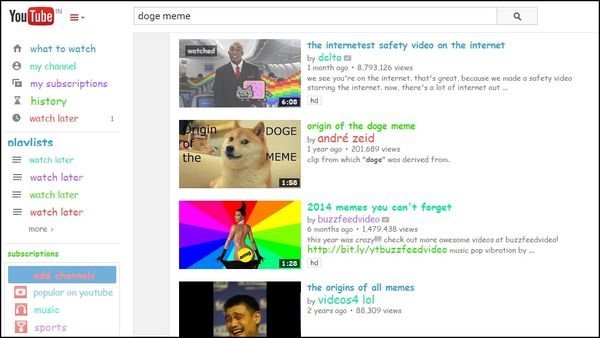
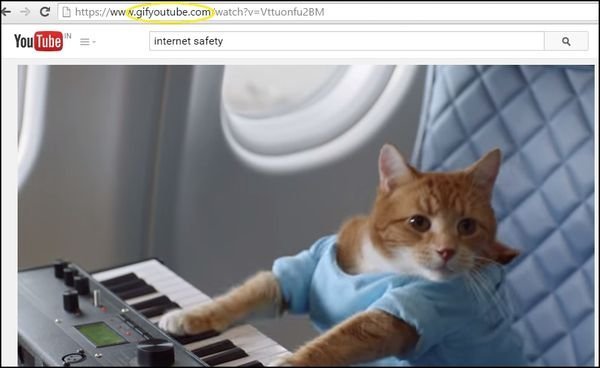
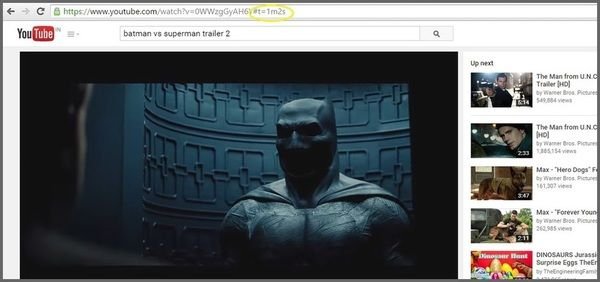




No comments:
Post a Comment